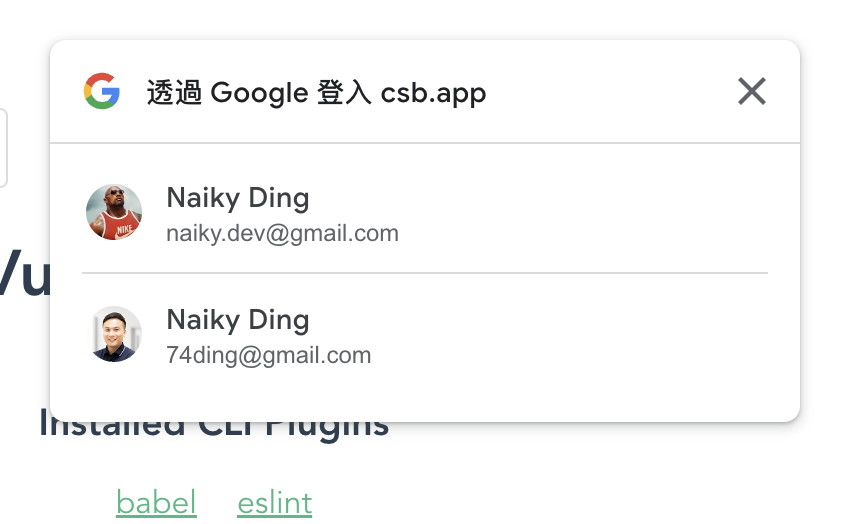產生 Google 登入按鈕 #
說明 #
Google 第三方登入,通常有兩種作法:
後端主控:
「前端」轉址到後端,「後端」與 google 互動完;轉址回前端,「前端」由 url 取得 token 來驗證使用者。
前端 + 後端:
「前端」取得 google
id_token後,打 api 傳給「後端」驗證身份後回傳資料。 這個方法是載入google提供的函式庫方法,再藉此生成「登入」按鈕及相關操作。
流程 #
以下流程為「前端」依 google 提供 SDK 取得 id_token 的方式,再傳給「後端」的作法。
1️⃣ 申請 Google Oauth2 ClientID 🔗 #
2️⃣ Google 帳戶登入指南 🔗 #
3️⃣ client 端載入 google sdk 方法 #
若是使用 vue cli 可以寫在 public/index.html 的 <head> 內,或者動態載入 <script>。
html
<script src="https://accounts.google.com/gsi/client" async defer></script>
4️⃣ 顯示 google 登入按鈕 #
在設置好 clientID 、載入 <script> 後,就可以在選擇在 html 或 javascript 在頁面上顯示按鈕。建議選擇一種作法!
Html 方法:
html
<script src="https://accounts.google.com/gsi/client" async defer></script>
<!-- 初始化 google 登入 -->
<div id="g_id_onload"
data-client_id="YOUR_GOOGLE_CLIENT_ID"
data-login_uri="https://your.domain/your_login_endpoint"
data-auto_prompt="false">
</div>
<!-- 渲染按鈕 -->
<div class="g_id_signin"
data-type="standard"
data-size="large"
data-theme="outline"
data-text="sign_in_with"
data-shape="rectangular"
data-logo_alignment="left">
</div>
注意
若是使用 redirectUrl,只能使用這個方法。
Javascript 方法:
若有 callback 函式,這是推薦的方法。
javascript:
js
export default {
mounted() {
// 初始化 google 登入功能
window.google.accounts.id.initialize({
client_id:
"12661710117-eg057jq34cqfpnv76c3ktrh7lvqb76sa.apps.googleusercontent.com",
callback: this.handleCredentialResponse,
auto_select: false,
});
// 渲染登入按鈕
window.google.accounts.id.renderButton(
document.getElementById("googleSignInBtn"),
{ theme: "outline", size: "large" } // customization attributes
);
// 顯示 google ONE TAP 登入對話框
// window.google.accounts.id.prompt(); // also display the One Tap dialog
},
methods: {
// 回調函式
handleCredentialResponse(data) {
console.log(data);
},
}
}
html:
html
<template>
<!-- google 渲染按鈕 -->
<div id="googleSignInBtn" />
</template>
提示
- 使用這個方法,必須要在
javascirpt設置callback回調函式,彈窗模式不支援重新導向功能。 - 需要設置
<div id="googleSignInBtn" />給javascript指定來渲染按鈕。
提示
Javascript 方法,使用 popup 顯示,只能回傳 callback ;要轉址的話,只能使用 html 的 login_uri 方法。
Demo #
Reference #
Google SignIn Flow
Google Sign-In for server-side apps | Google Sign-In for Websites | Google Developers
Google One Tap 提示框 (圖)