客製化開發伺服器網域
說明
某些情境下基於安全性原則,不允許在本機 localhost 且一定要有 domain 才可以操作第三方 API,這時候就需要這個方法。 ( ex: [前端] 產生 Apple 登入按鈕 )
流程
1️⃣ 編輯本機 hosts 檔案
Mac OS hosts 檔案的位置: /etc/hosts
使用 vi 指令進入文件
bash
sudo vi /etc/hosts
輸入密碼後,可以看到檔案內容。 
點擊 「i」 編輯文件模式
在文件底部,輸入:
bash
127.0.0.1 custom.domain.local # custom.domain.local 是你要客製的 domain 名稱
當本機開啟 custom.domain.local 就會對應到 127.0.0.1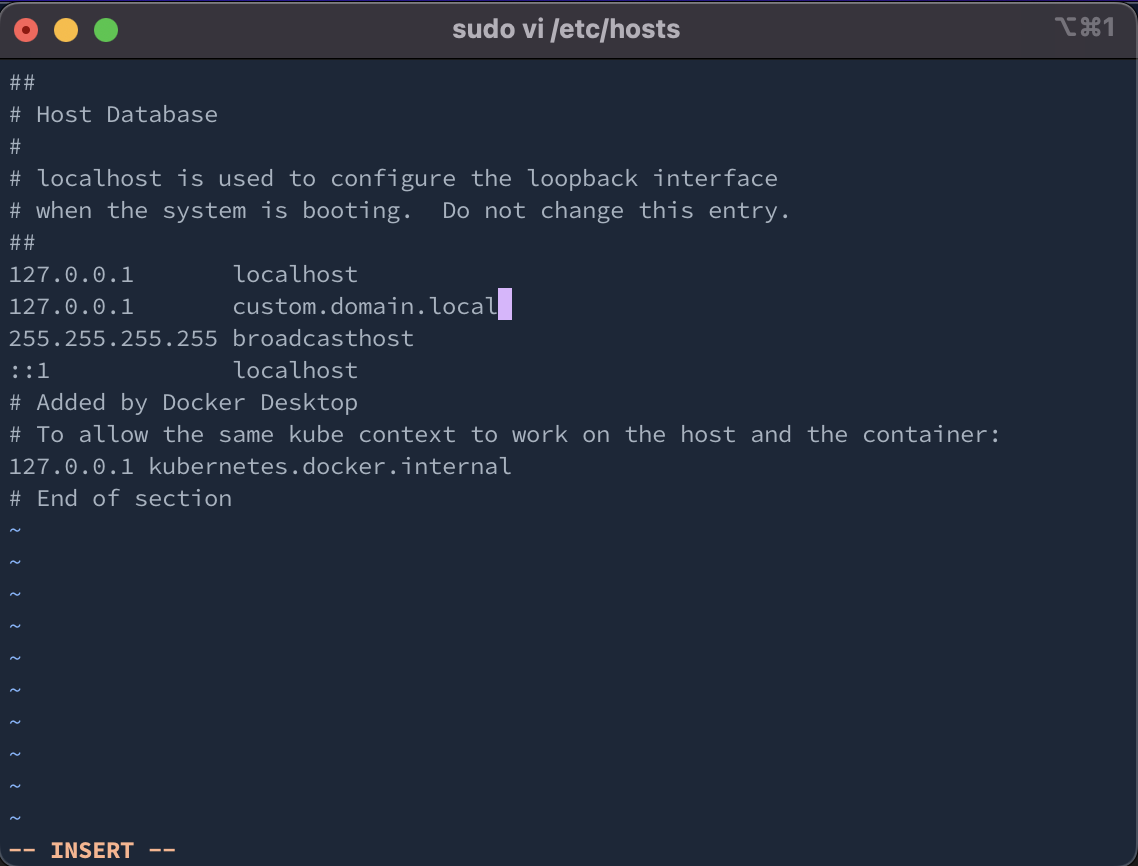
esc 離開編輯模式,輸入 :wq 存檔且離開。
說明
hosts 檔案 (主機表) 以表的型式,儲存了「主機名」與「IP」的對照關係。hosts 檔案優先順序比 DNS 查詢更高,若有指定的 domain 想對應的 IP,可以由此檔案來編寫配置。
2️⃣ 設置 vue.config.js
設置
vue.config.js檔案jsmodule.exports = { devServer: { host: 'custom.domain.local' // custom.domain.local 是你要客製的 domain 名稱 (與 hosts 配置相同) } }重新啟動服務
bashnpm run dev # npm run server
啟動圖解
- 以下是以
vite為設置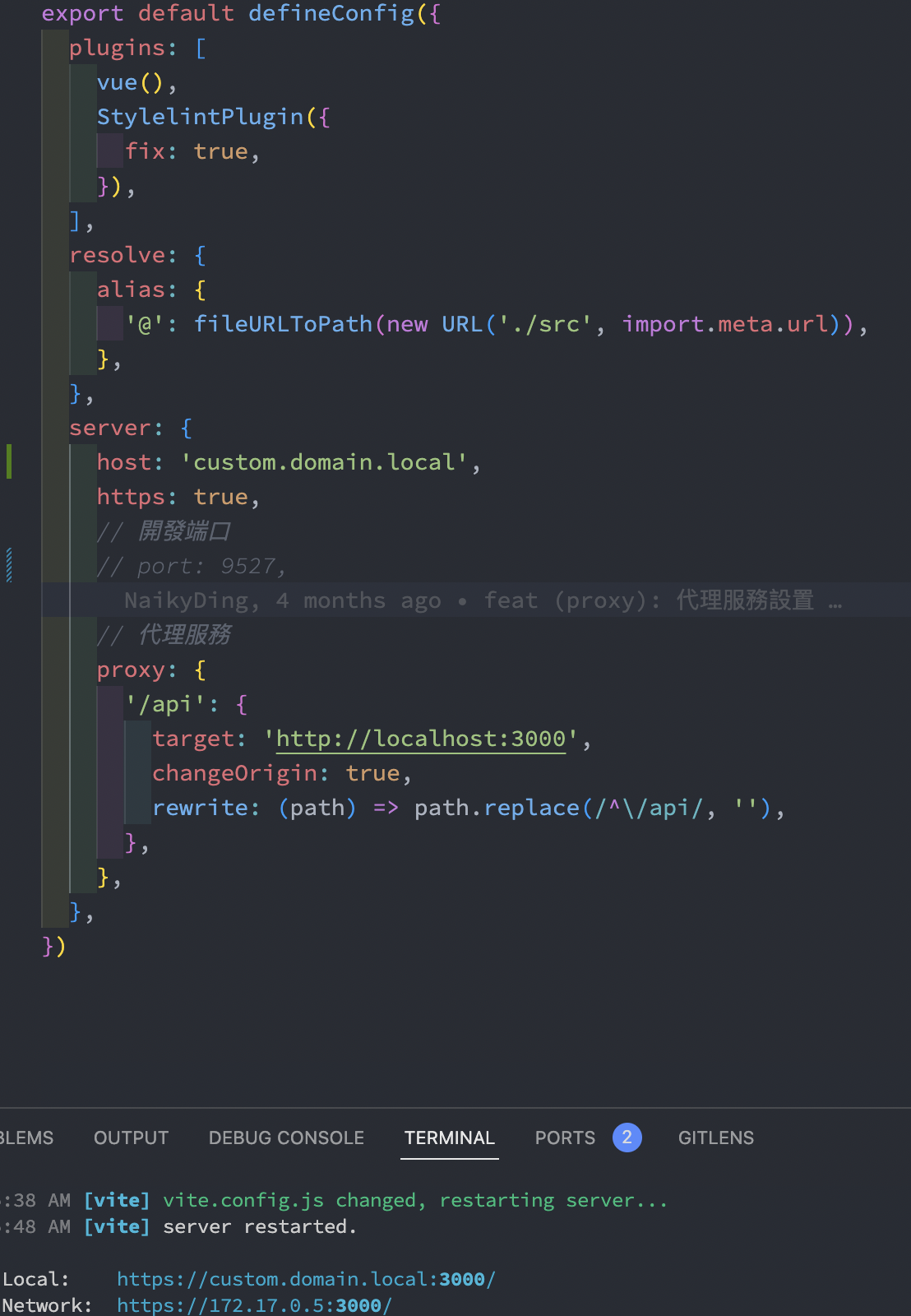
- 就會看到以設置的 domain 來起動專案
