Nginx 網頁伺服器
簡單說
Nginx 就是提供 靜態網頁 相關服務的伺服器
說明
Nginx 是著名的 Web Server 網頁伺服器,常見運用 反向代理 在伺服器上。
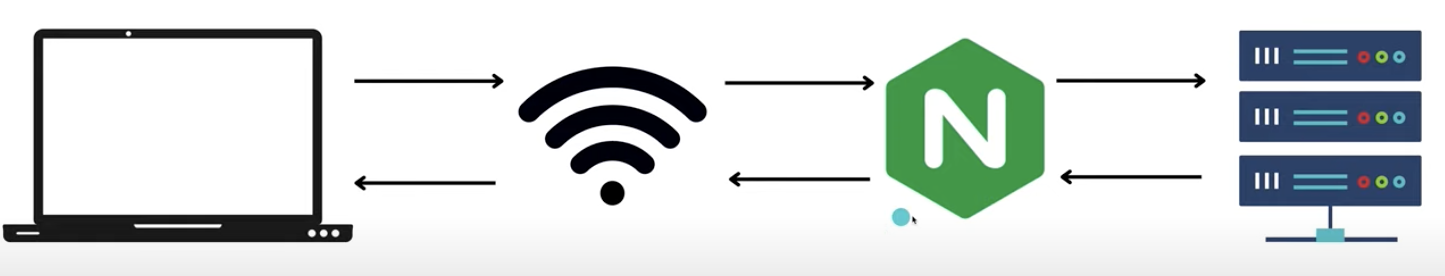
使用者 -> 發出 請求 -> Nginx 代理伺服器,接收 請求 -> 轉發適合的 服務端
得到 服務端 響應後 -> Nginx 代理伺服器 -> 轉發響應給 使用者
常用功能
- 負載均衡功能
- 加密
TIP
安裝
Mac
bash
brew install nginx
Linux
bash
# 更新 apt-get 套件
sudo apt-get update
# 安裝 nginx
sudo apt-get install nginx
操作指令
nginx 最主要的功能,都來個它的設置檔,在了解功能後,可以在設置檔上,加上想要的功能。
基本
啟動 nginx
bash
nginx
關閉 nginx
bash
nginx -s stop
重新啟動 nginx
bash
nginx -s reload
nginx 啟動後可以在 localhost:8080 看到服務
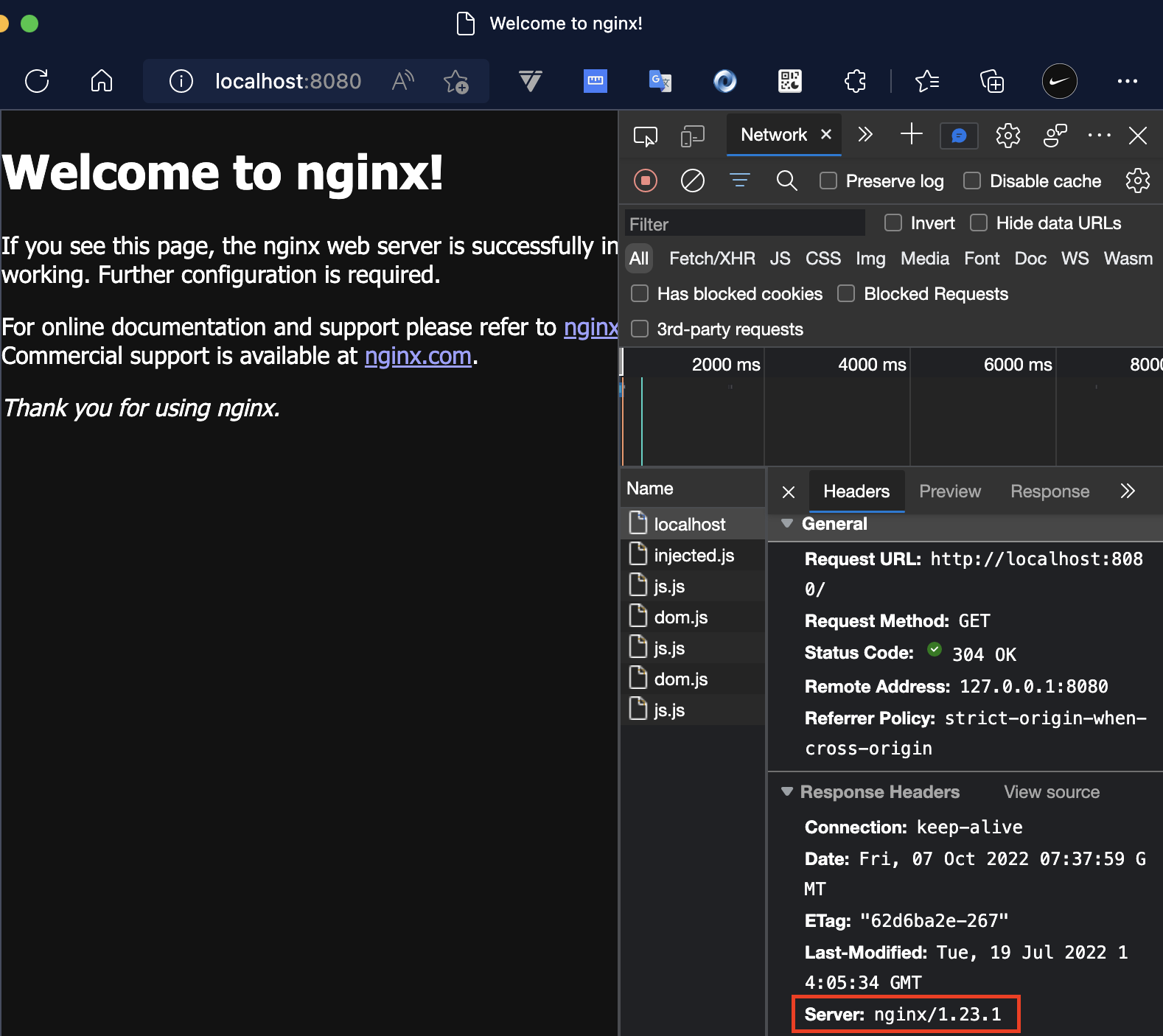
查詢文件位置
可以從查詢文件,知道 nginx 設置檔的文件位置
bash
nginx -t
bash
# 響應
<< nginx: the configuration file /usr/local/etc/nginx/nginx.conf syntax is ok
<< nginx: configuration file /usr/local/etc/nginx/nginx.conf test is successful
編輯設置檔
進入 nginx 目錄
bash
cd /usr/local/etc/nginx/
vim 編輯
bashvi nginx.confvscode 編輯
bashcode .
nginx.conf 預設內容
bash
#user nobody;
worker_processes 1;
#error_log logs/error.log;
#error_log logs/error.log notice;
#error_log logs/error.log info;
#pid logs/nginx.pid;
events {
worker_connections 1024;
}
http {
include mime.types;
default_type application/octet-stream;
#log_format main '$remote_addr - $remote_user [$time_local] "$request" '
# '$status $body_bytes_sent "$http_referer" '
# '"$http_user_agent" "$http_x_forwarded_for"';
#access_log logs/access.log main;
sendfile on;
#tcp_nopush on;
#keepalive_timeout 0;
keepalive_timeout 65;
#gzip on;
server {
listen 8080;
server_name localhost;
#charset koi8-r;
#access_log logs/host.access.log main;
location / {
root html;
index index.html index.htm;
}
#error_page 404 /404.html;
# redirect server error pages to the static page /50x.html
#
error_page 500 502 503 504 /50x.html;
location = /50x.html {
root html;
}
# proxy the PHP scripts to Apache listening on 127.0.0.1:80
#
#location ~ \.php$ {
# proxy_pass http://127.0.0.1;
#}
# pass the PHP scripts to FastCGI server listening on 127.0.0.1:9000
#
#location ~ \.php$ {
# root html;
# fastcgi_pass 127.0.0.1:9000;
# fastcgi_index index.php;
# fastcgi_param SCRIPT_FILENAME /scripts$fastcgi_script_name;
# include fastcgi_params;
#}
# deny access to .htaccess files, if Apache's document root
# concurs with nginx's one
#
#location ~ /\.ht {
# deny all;
#}
}
# another virtual host using mix of IP-, name-, and port-based configuration
#
#server {
# listen 8000;
# listen somename:8080;
# server_name somename alias another.alias;
# location / {
# root html;
# index index.html index.htm;
# }
#}
# HTTPS server
#
#server {
# listen 443 ssl;
# server_name localhost;
# ssl_certificate cert.pem;
# ssl_certificate_key cert.key;
# ssl_session_cache shared:SSL:1m;
# ssl_session_timeout 5m;
# ssl_ciphers HIGH:!aNULL:!MD5;
# ssl_prefer_server_ciphers on;
# location / {
# root html;
# index index.html index.htm;
# }
#}
include servers/*;
修改文件配置
除基礎操作外,客制化設置可以到 文件設置方法。
Reference
- [基礎觀念系列] Web Server & Nginx — (1)
- [基礎觀念系列] Web Server & Nginx — (2)
- [Video]Run Multiple Site from one IP with reverse proxy Nginx
- How To host Multiple Sites on Nginx with same Domain (FQDN)
- 淺談 Nginx 基本配置、負載均衡、緩存和反向代理
- [Day 08] Web Server & Nginx — (2)
- Nginx三大模块--事件(Event)模块
- NGINX 官網
- NGINX 官方文件
- NGINX 學習筆記
- Nginx load balance setting